
Every Siebel developer has at some point in their career used an Excel spreadsheet to load data into Siebel using Siebel's COM interfaces. And in every instance the developer will have written lots of code for each and every data entity being loaded, resulting in lots of time consuming development, testing, debugging, etc. The SiExyCOM Loader is different! Whilst it is fundamentally an Excel spreadsheet that loads (or exports) data using the same Siebel COM interfaces, it requires no scripting at all. Not a single line of code os required.
The SiExyCOM Loader is an incredibly easy, yet powerfull, to use Siebel/Excel COM Loading tool. Data can be loaded from an Excel spreadsheet to a Siebel database (or vice-versa) in a matter of minutes. It is much easier to use and quicker to configure than the standard Siebel tools (EIM and ADM).
The SiExyCOM Loader is often used as the primary data deployment tool for migrating data between Siebel environments due to its simplicity and ease of use. Once configured and populated with data the same spreadsheet can be used to load the same data multiple times, either into the same or different environments, providing consistency and avoiding human errors such as typos or missing data.

Export data from Siebel into an Excel spreadsheet. Data can be extracted from almost any field of any Siebel Business Component.
Filters can be applied using standard Siebel Query Language epressions, or by providing a list of records that are looked up using a defined user key (Id, Name and Location, etc).
The Export can take data from muliple linked BC's in a Parent/Child or Parent/Child/Grandchild relationship.
See the Features page for further details.

Data can be imported from a spreadsheet into almost any field on any Siebel Business Component.
It is capable of inserts, updates and deletes, performing LOV lookups, picklist lookups on multiple key fields, associating records in many-to-many relationships, and much more.
Data can be loaded into multiple linked BC's in a Parent/Child or Parent/Child/Grandchild relationship.
See the Features page for further details.
New loads can be configured in just a few minutes, whereas EIM loads can take quite some time to set up.
Debugging is made easy with detailed reporting and references to the exact row and field that generated the error, whereas when an error occurs during an EIM load you can spend hours searching through log files trying to identify the row(s) that caused the error and the nature of the error.
Data is loaded via the business layer so all business logic (subsequent updates, process triggering, validation rules, etc) will be applied to the loaded data. Whereas EIM loads data through the data layer which has very limited logic, consequently business rules have to be duplicated in the scripts that process EIM data, resulting is inreased workloads and maintenance overheads.
See the Features page for further details.
New loads can be configured in just a few minutes, whereas new ADM loads can require configuration work that needs testing and deploying before a load can be attempted.
Debugging is made easy with detailed reporting and references to the exact row and field that generated the error, whereas when an error occurs during an ADM load you can spend hours searching through log files trying to identify the data that caused the error and the nature of the error.
Deletions can be difficult to manage in ADM loads, but a simple "Delete" instruction is all that is reuired with the SiExyCOM Loader. In fact SiExyCOM Loader can easily mix updates, new records and deletetions in a single load.
A single SiExyCOM Loader import can manage different instructions (Update, Insert, Delete or Find) on a row by row basis, whereas ADM loads can only manage one instruction per load, meaning that multiple loads have to be run if different instructions are required.
See the Features page for further details.
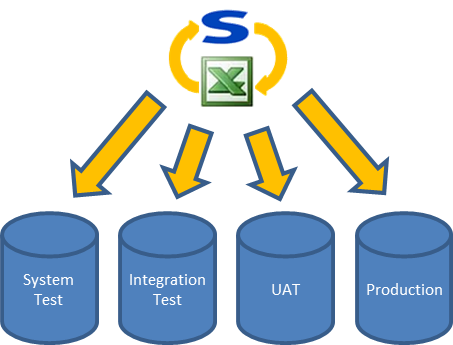
Use as a tool to deploy reference and customer data between multiple environments.
Helps to ensure consistency of data across all environments.
Can be used to activate/deacivate workflows to ensure the correct ones are deployed and are consistent across all environments.
See the Features page for further details.