


- Create, Update, Delete and Export data to or from almost any business component, including Virtual and External BC’s.
- Create, Update, Delete and Export data using business component hierarchies up to 3 levels deep, i.e. Parent > Child > Grandchild.
- Operates through Siebel’s Business Layer, thereby adhering to all business rules.
- Associate/Disassociate existing records in M:M relationships.
- Create, Update and Delete child records in 1:M or M:M relationships.
- Create and Update records in MVG’s.
- Perform lookups in Picklists using multiple field values (i.e. where the key in the picklist has more than one field).
- Export data using standard Siebel search expressions.
- Export data by providing a list of key values to locate specific records and then Export additional data from matching records.
- Invoke methods on the business components (such as ClearLOVCache on the List of Values BC).
- Reports the success or failure of an Import/Export against each row in the worksheet so identifying individual failed records is a cinch.
- Detailed log files produced to assist in debugging data.
- Simple to use, no scripting required, import/export data in just a few minutes.
- Use as a deployment tool to migrate data between environments, activate/deactivate workflows, create user accounts, etc.
- Save developers precious time by quickly importing data provided by the customer.
- Backup/extract data by easily exporting from Siebel into a spreadsheet.
- Easily Export data for marketing campaigns.
- Detailed reporting of Import/Export processes for easy debugging.
- Perform data updates without resorting to SQL (which is not supported by Siebel) or wasting time writing one-off business services.
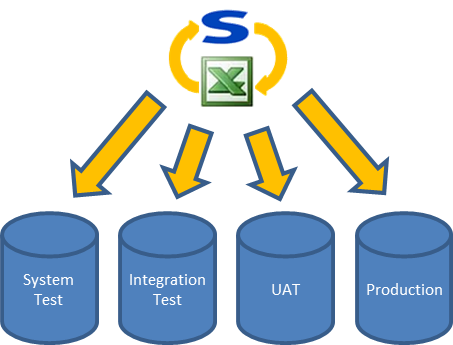
The SiExyCOM Loader is often used as the primary mechanism for migrating data when deploying updates across Siebel environments. Typically a SiExyCOM Loader spreadsheet would be prepared with all the data required to be deployed, usually by copying/pasting data from other master spreadsheets, or spreadsheets provided by customers and other teams. This one Loader spreadsheet would then be used to deploy the data through all the environments (e.g. SIT > UAT > PreProd > Production) ensuring a consistent set of data throughout.
The SiExyCOM Loader can also be used to perform operations such as activating/deactivating workflows, something that is usually a manual operation and which often results in mistakes with some workflows not be deployed. Automating the process with the Loader not only ensures that ALL required workflows are deployed, but also massively speeds up the process, especially on major deployments where a large number of Workflows have been worked on.
The ease of use of the SiExyCOM Loader means that even small sets of data with just one or two records can be efficiently loaded using the tool. Often there is a temptation to make minor data additions or amendments manually during a deployment, but ultimately any update performed manually is open to mistakes. It is quite common for even the smallest of updates to go wrong or be overlooked, in at least one environment, resulting in defects being raised which then result in time wasted investigating and fixing the problem. Using the SiExyCOM Loader minimises these risks by ensuring a consistent deployment across all enviornments, no matter how small or large the data set is.
The SiExyCOM Loader can be used to deploy almost all types of data, both reference and customer data, and whilst EIM should still be the go-to tool for load large volumes, the SiExyCOM Loader can easily handle tens, if not hundreds of thousands of records. Sometimes the speed and ease in creating a Loader for a large volume of data may outweigh the amount of effort required to create EIM routines, particularly when you consider the amount of time it takes to debug failures in EIM loads.
The SiExyCOM Loader comes pre-loaded with over 40 data sheets ready to Import or Export data.
Activity Templates
Assignment Rules - Criteria
Assignment Rules - Delete
Assignment Rules - Employees
Assignment Rules - Positions
Assignment Rules - Workload
Audit Trail
BI Reports - View Assoc
Case Groups
Comm. Drivers and Profiles
Data Validation - Rule Set
Divisions
EAI Value Maps
Employees
Job Templates
Jobs
LOV's
PDQ's
Personalization - Applets
Personalization - Rule Sets
Position - Skills
Positions
Products
Products - Delete
Profile Configuration
Responsibilities
Responsibilities - Delete
Runtime Events - Action Sets
Runtime Events - Events
Sales Methods
State Models - States
State Models - Transitions
Symbolic URL
Symbolic URL – Host
System Preferences
Validation Messages
Views
Workflow Policies
Workflow Policy Actions
Workflow Policy Groups
Workflows